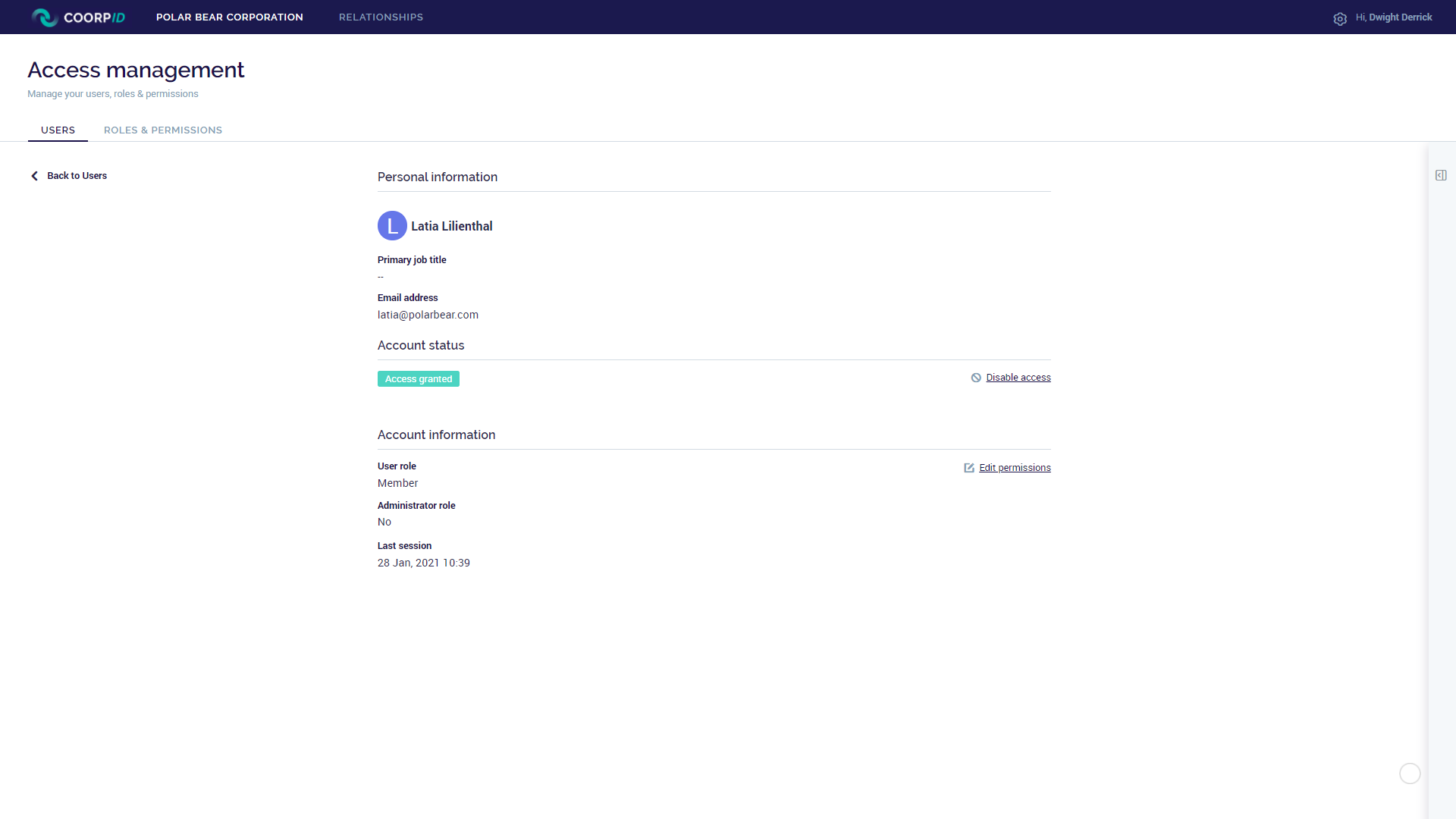Over time, users in your organization and their roles may change. As an administrator, you can edit the roles of users. You can do this by taking the following steps:
- From ‘Settings’, click ‘Access Management’. You will now see an overview of all CoorpID users in your organization including their roles.
- Click on the name of the user you would like to edit.
- Select ‘Edit permissions’ to change the role of the user.
- You can select ‘Disable access’ in case the user should no longer have access to your CoorpID environment. The user will be blocked and cannot access the account any longer.