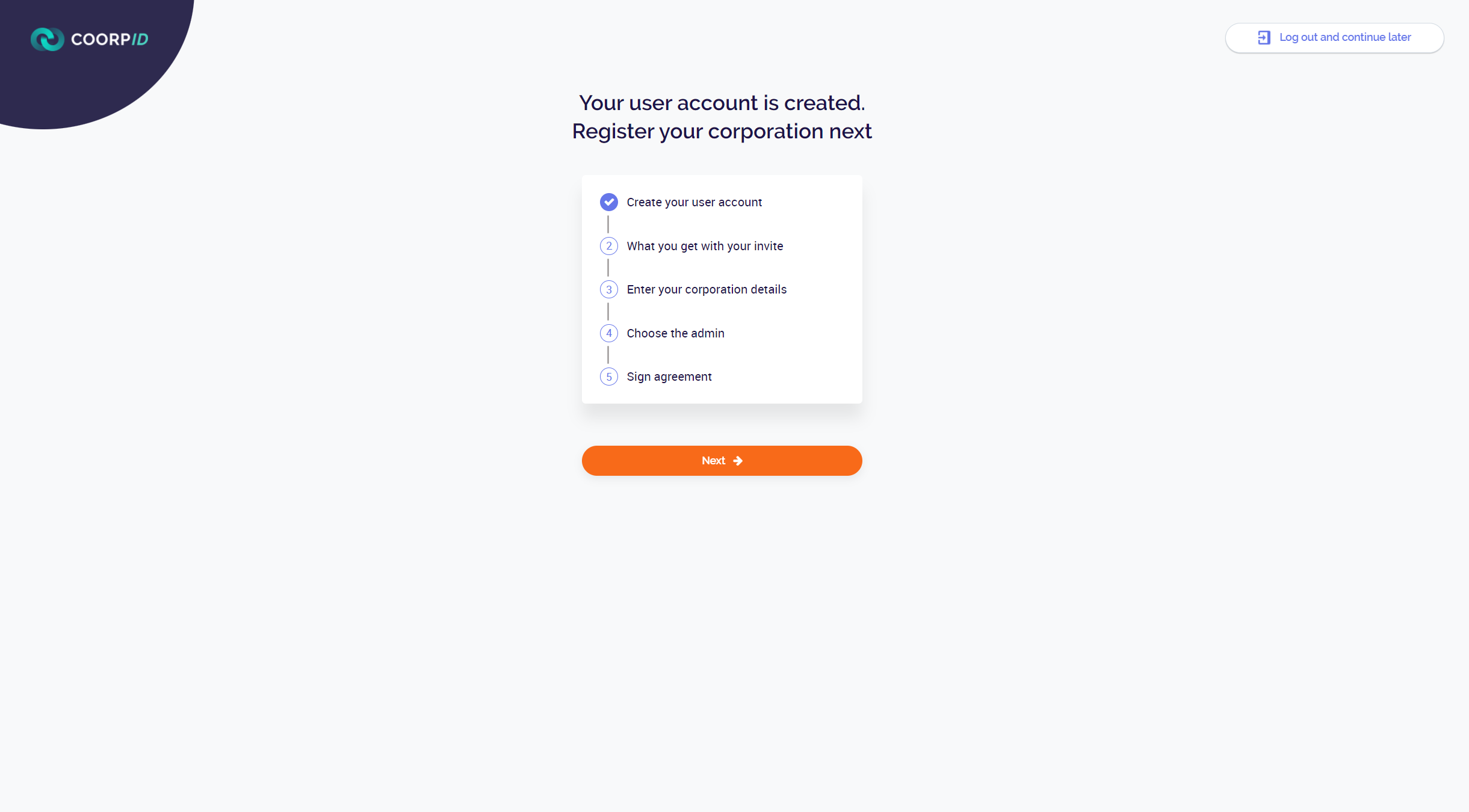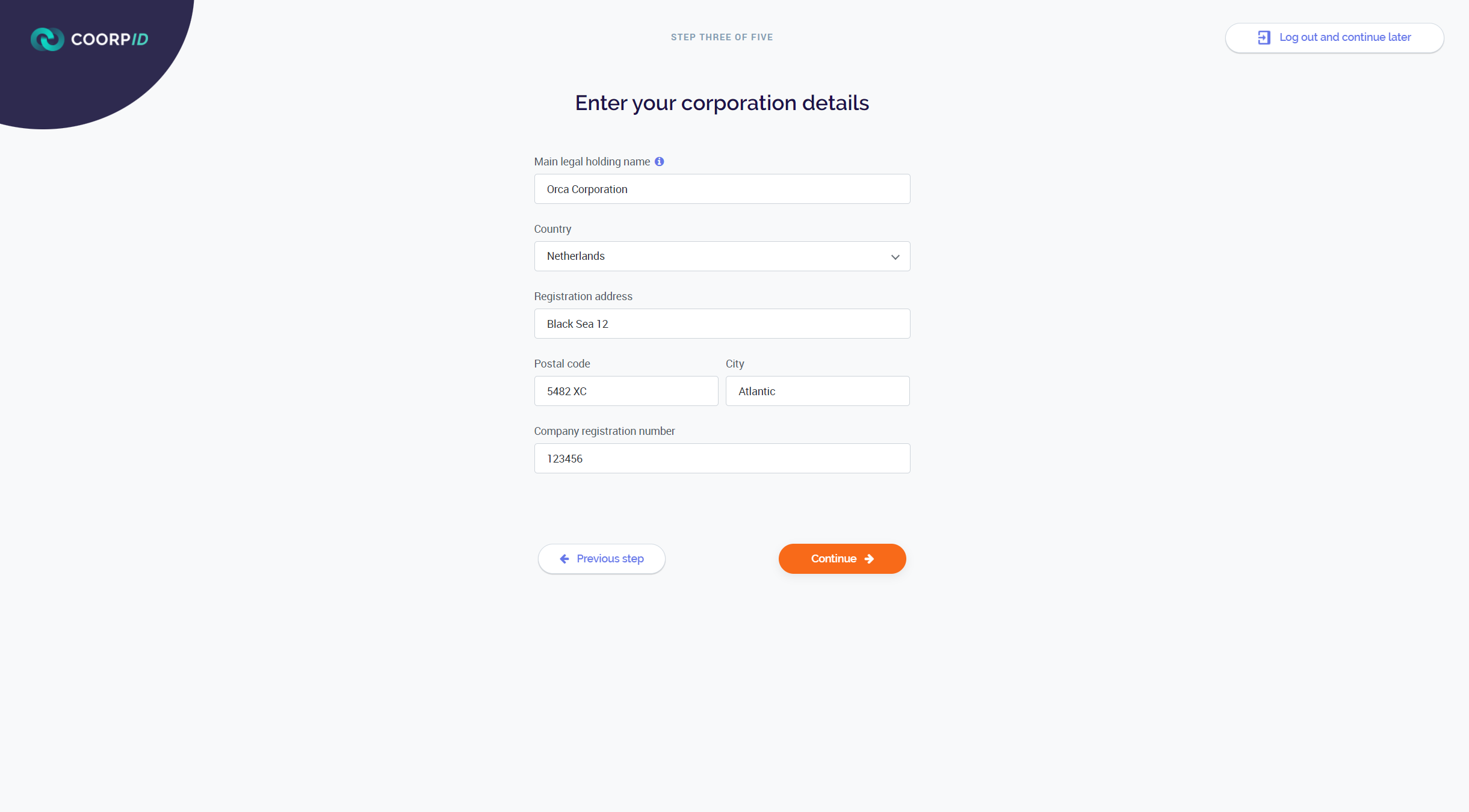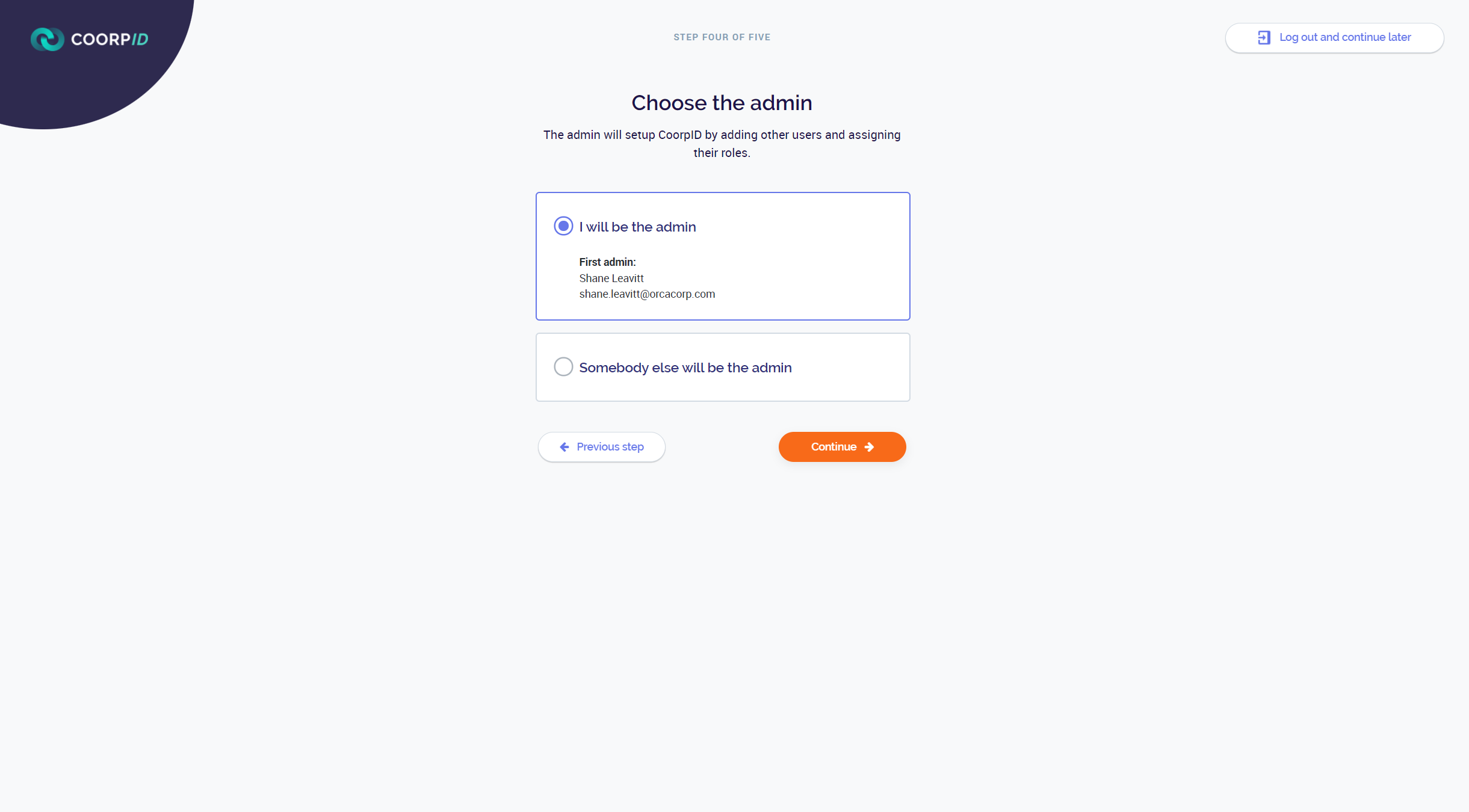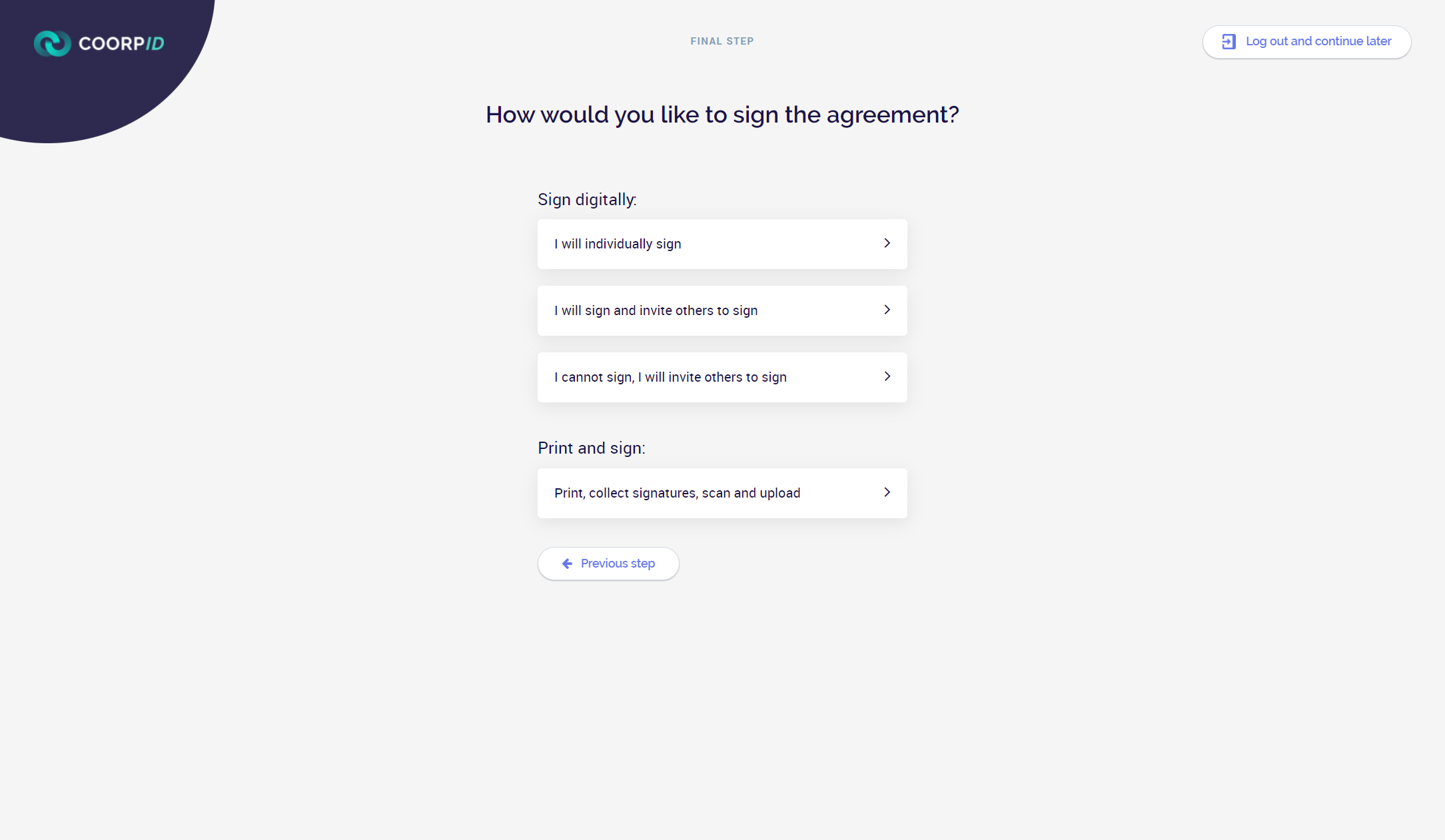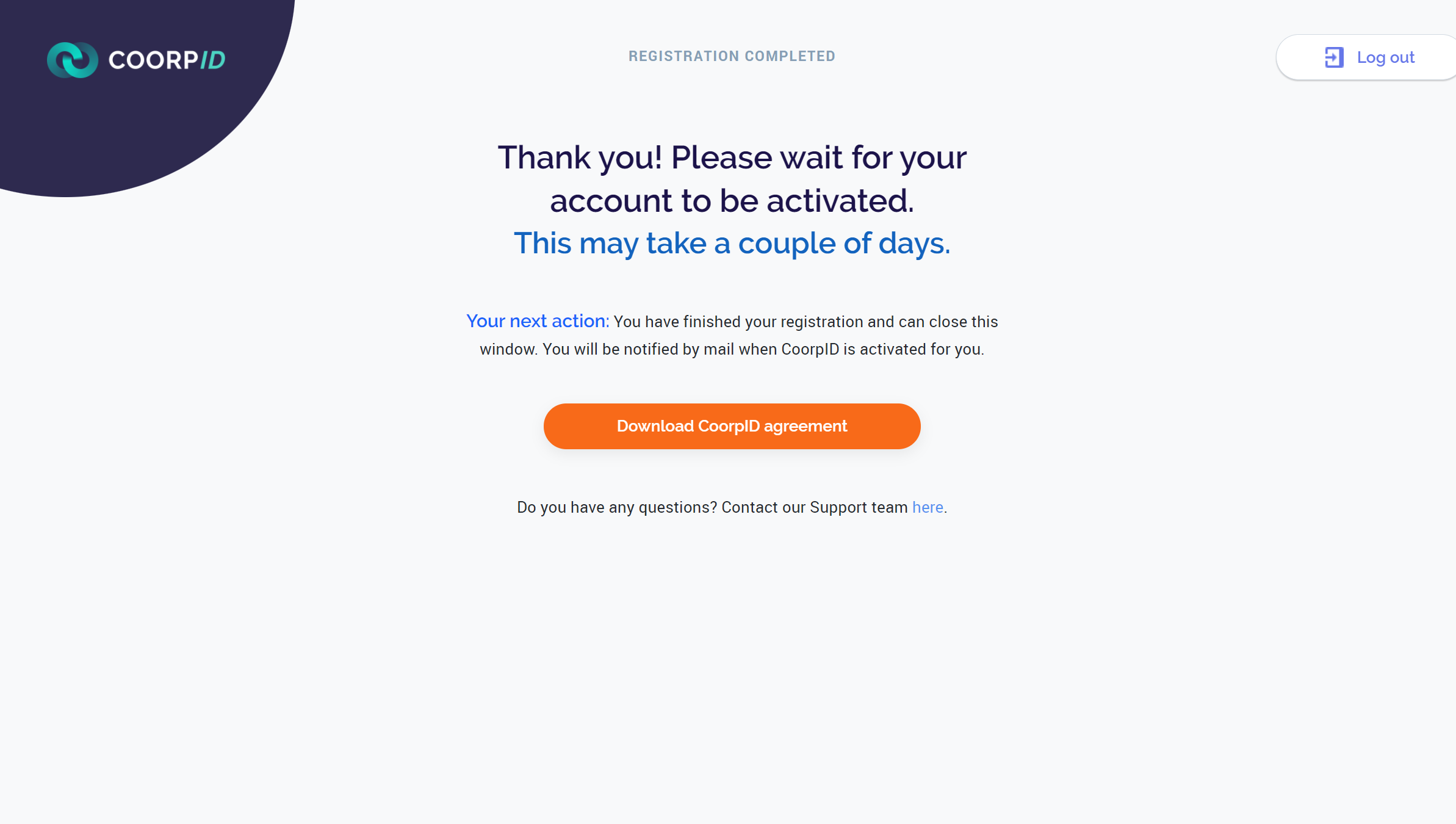In this video you’ll learn how to register your corporation to the CoorpID platform.
Now that your user account is activated, you need to take the following steps to register your corporation.
1. Enter the details from the main legal holding.
2. Choose who will be the admin of your CoorpID account. You can be the admin yourself, or you can assign the admin role to somebody else.
3. Review the CoorpID Terms & Conditions (agreement). Review the agreement and scroll down to proceed to the next step.
4. (Digitally) sign the CoorpID agreement. Choose the option that is applicable for you.
- Are you legally authorized to sign the agreement on behalf of your corporation? If yes, you can click ‘I will individually sign’ and sign the agreement digitally.
- Are you legally authorized to sign the agreement, but someone else needs to sign as well? If yes, click ‘I will sign and invite others to sign’.
- Are you not legally authorized to sign? Click ‘I cannot sign, I will invite others to sign’. Fill in the contact details of the other persons to invite them to sign digitally. Another option is to download a PDF version of the agreement and send it to the persons that should sign the agreement. Once the document is signed, you can login to CoorpID and upload the signed document.
5. Registration completed. Please wait for your account to be activated. You will be notified by email.
6. CoorpID is ready to use! You will receive a confirmation email once you can start using CoorpID.