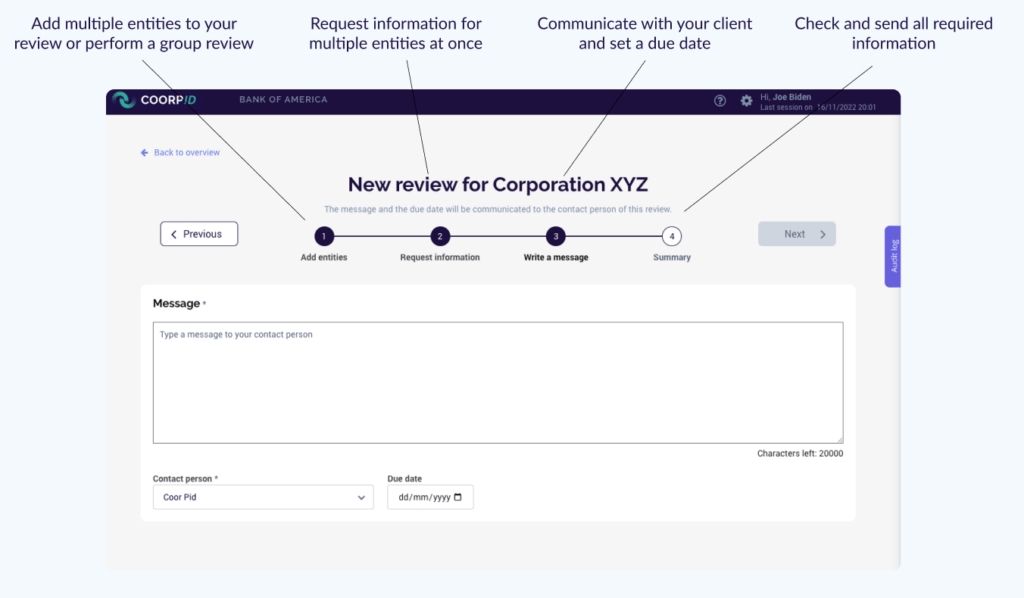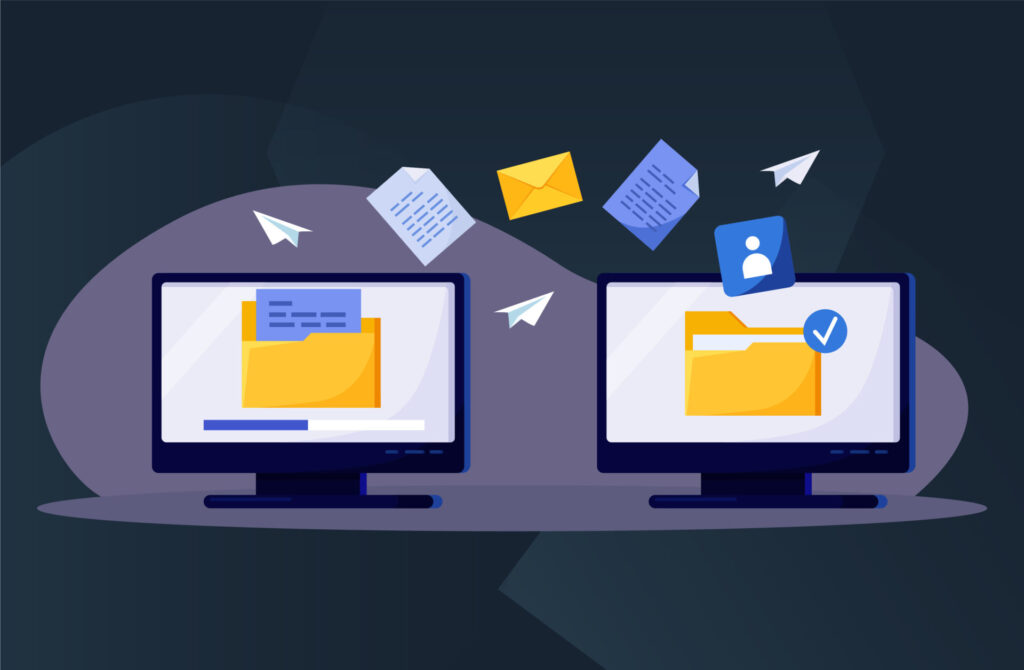Guided Review editor
The Guided Review Editor is a step-by-step editor to help you create a (multiple entity) review to request information from corporate clients and their various entities.

With the Guided Review Editor, you can prepare and send a first-time information request in five easy steps:
- Add one entity or multiple entities (you can edit/delete entities if the status is ‘invite not yet sent’)
- Select an information category for your information request
- Use the message field to add a personal message and a document
- Check the summary before sending your information request
- Add a due date and send the information request to the selected entity or multiple entities at once
Our platform is self-explanatory, but sometimes you just want to follow some steps. For this, we created user guides and videos to help you further.