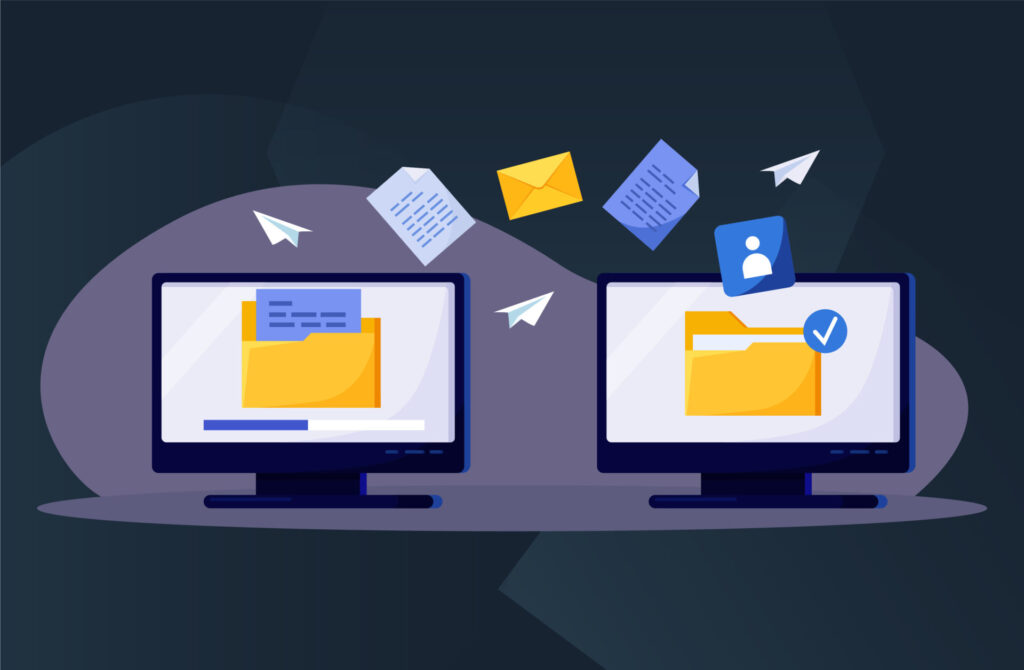Only the authorised signatory is authorized to sign the Terms and Conditions.
You need the administrator role to be able to invite new users. As an administrator this is easily done in the Access Management menu. See for more information the User management article under User Guides.
Within CoorpID two types of partners exist: registered partners and unregistered partners. Registered partners can ask questions and request specific documents via Partner Requests in CoorpID. You will see these requests as Tasks on your overview page. Unregistered partners can only receive documents via a Winzip file or an encrypted link with SMS-verification.
Yes, you can use the tool with other banks or partners than ING. Even if another bank is not registered on the CoorpID platform, you can still share your documents using CoorpID with that bank. See for more information Sharing of documents article and Relationships article.
You are fully in control over what you share and with whom. A partner only has access to the documents that are shared by you. Moreover, you can always revoke access for one or more partners.
Yes, a partner can download the documents you have shared. The documents will always be downloaded in PDF format.
You can track the status of each document in CoorpID via the audit log, which you can also download. In addition, the status of a document can be updated by the partner. See for more information this article.
Make sure the time on your phone matches the time on your laptop. Since the code is only valid for 30 seconds, it doesn’t work if the times are not synchronized. Another reason could be if you have multiple (CoorpID) accounts in your authenticator app. Make sure to select the corresponding account.
If you want to use a new phone for the two-factor authentication to sign in to CoorpID, this requires additional verification. Please contact the CoorpID team for support.
The link to activate your user account expires after 5 days. This is a security measure, to prevent potential misuse. If your link hass expired, please ask the person who invited you to resend the invite.
You expect an email with an invite to activate your CoorpID user account, and can’t find it. Sometimes, these emails are inadvertently marked as spam, junk or unwanted email. Check the corresponding folder to locate the email from CoorpID.
When approving, the user of CoorpID agrees to the Terms of Use. The Terms of Use can be found on https://www.coorpid.com/terms
Like ING, CoorpID uses Microsoft Azure servers. These servers are located in Western Europe.
CoorpID follows the data regulation standards. If you want us to delete your data, please let us know. You are also able to retract the documents you have uploaded. CoorpID does not have control over the documents that were downloaded by partners.
ING and CoorpID don’t have access to the data in CoorpID. Only when clients explicitly request to share documents, these specific documents will be shared with ING and/or other partners.
All information in the CoorpID environment is encrypted. CoorpID’s security measures are governed by ING risk and control policies. An example is two-factor-authentication for login.
The CoorpID platform is available in English and Dutch.
CoorpID doesn’t provide dummy environments, however there is a demo available at the CoorpID website. Check it out here: www.coorpid.com/demo.
You cannot digitally sign documents in CoorpID. We are working on features that will make this available in the future.
You as a corporate user of CoorpID will always be the owner of the data. You are also responsible for the information you share.
CoorpID is an initiative of ING Bank N.V. and is fully owned by ING Bank N.V.
All communication regarding your KYC review goes via your bank’s contact person and/or KYC analyst. CoorpID is not involved in the content of the KYC review.
CoorpID has to be filled by clients themselves with their company information. ING or any other partner is not able to pre-fill CoorpID with available information.
Like ING, CoorpID uses servers of Microsoft Azure. These servers are located in Western Europe.
All information in the CoorpID environment is encrypted. CoorpID’s security measures are governed by ING risk and control policies. An example is two-factor-authentication for login.
The client is and always will be the owner of the data. The client is also responsible for the information he/she shares.
The admin and team managers, manage the access to client information. Please contact your admin or team manager for more information.
On the page where the client has uploaded the documents, there is a panel on the righthand side. The person who shared the package can be found under the tab ‘Info’.
Corporates can use the CoorpID functionality to help them create the ownership structure (orginastional chart). They can also attach a PDF of their already available structure. The CoorpID chart is identified as “System generated” whereas the user uploaded org chart has the name of the authorised person who has uploaded the organisational chart.
This is correct, only when the client has accepted the invitation, the package will become visible in the Corporates overview.