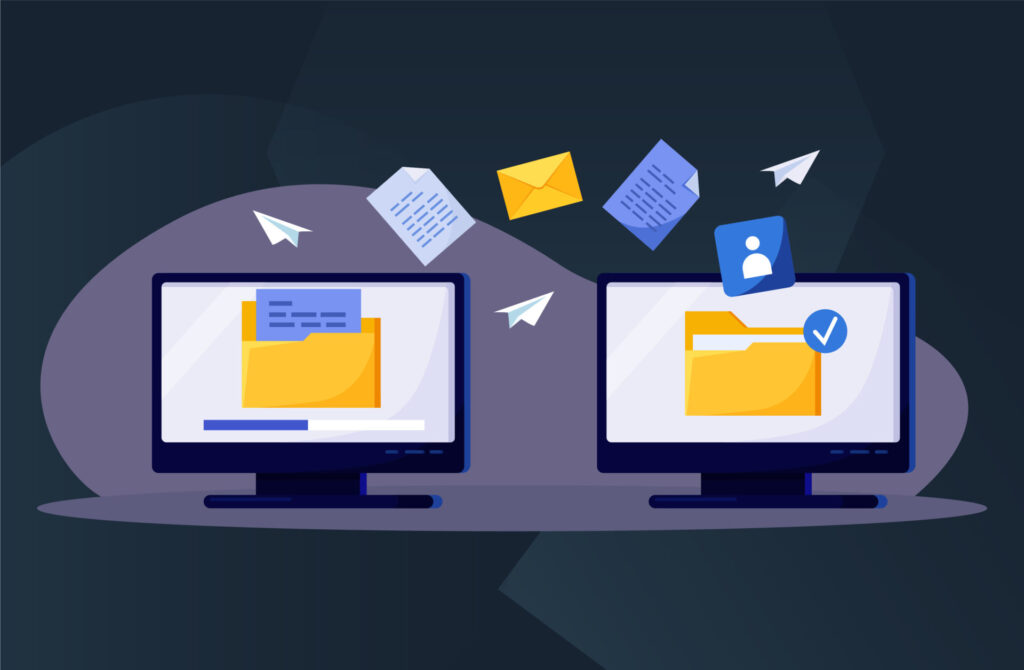What’s new for corporate users
Adding multiple contacts
- You can now add multiple contact persons in a more logical way. Previously, this could only be conducted by visiting “Options,” “Edit Contact Persons”. Now you can immediately add contact persons when sharing documents with all your business partners.
Restricting document access
- In the vault of your entity/entities, we are adding functionality that allows the user to restrict access to documents to enhance security. The user can decide, whenever he or she uploads a file, who has access to it.
What’s new for partners
Added clarity in file names
- When downloading evidence, you will now see the name of the relevant entity appear in the name of the file you download. This is in direct response to a client request for this information to be included in file names.
What’s new for all users
New rules on inviting users
- The validation required whenever a client or partner invites a new user to the CoorpID platform is changing. Going forward, we are removing the necessity of domain validation for users. Corporates or partners are now in complete control over which users they invite to the platform (as long as the user does not already exist on the platform).
More text formatting options
- You can now format your text (underlining, emboldening, adding bullet points, etc.) in the messaging fields during KYC reviews.
General fixes
- We recently held a “Bugathon” where everyone at CoorpID was searching for potential issues with the CoorpID platform to find potential issues. As a result, the platform is now even more stable.
For more information: support@coorpid.com