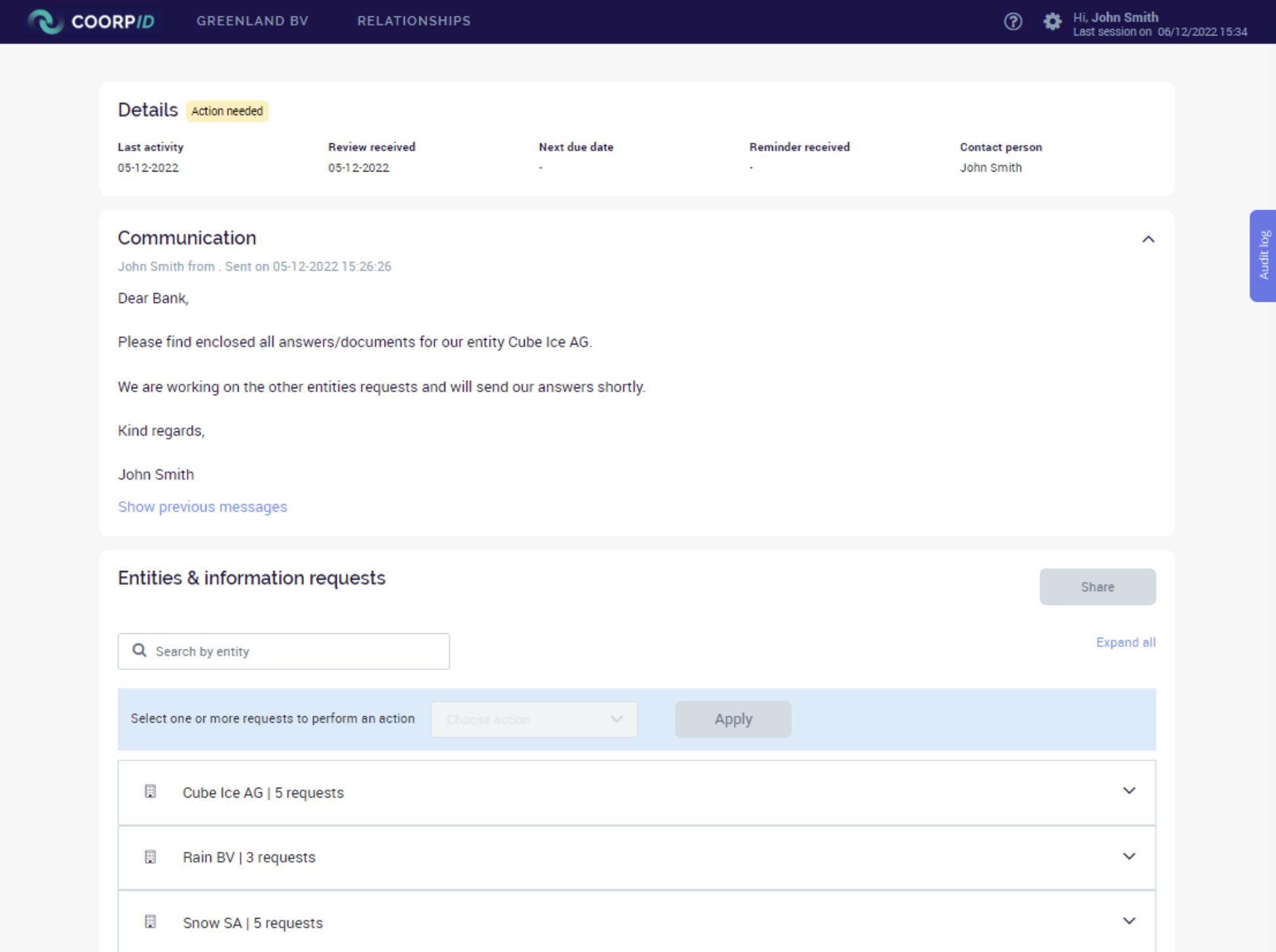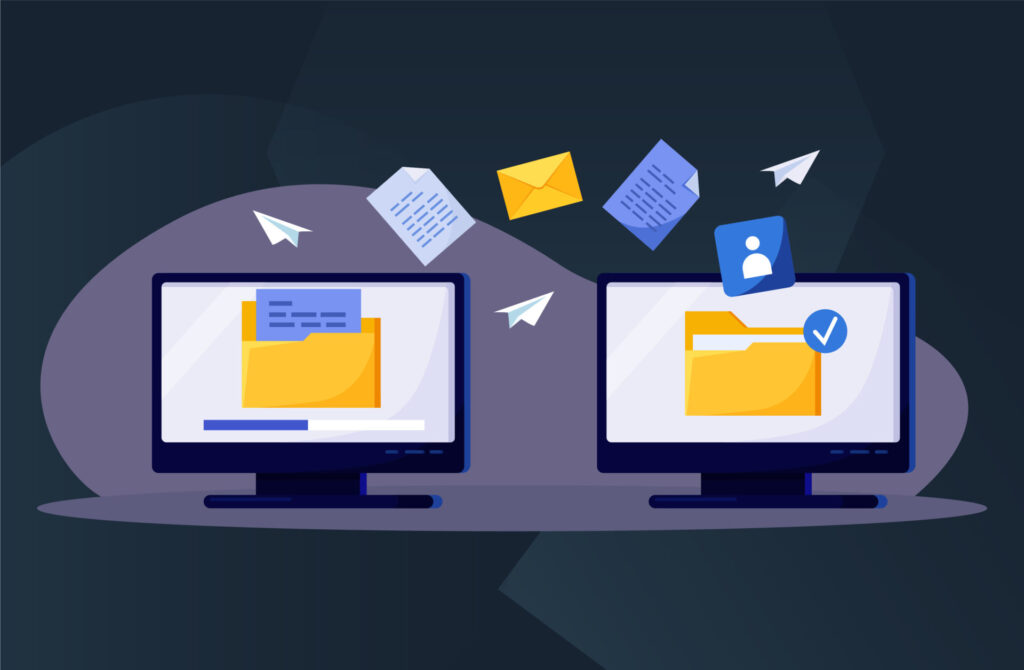1. Access your partner information request
- When your partner sends you a request, you will be notified by email and see a notification on your CoorpID dashboard.
- Click on the notification on your dashboard to access your partner’s request or go directly to the ‘Reviews’ page and click on your partner’s name to see the request and its status.
- Once you have clicked on your partner’s name, the different entities from your group which are being reviewed will appear.
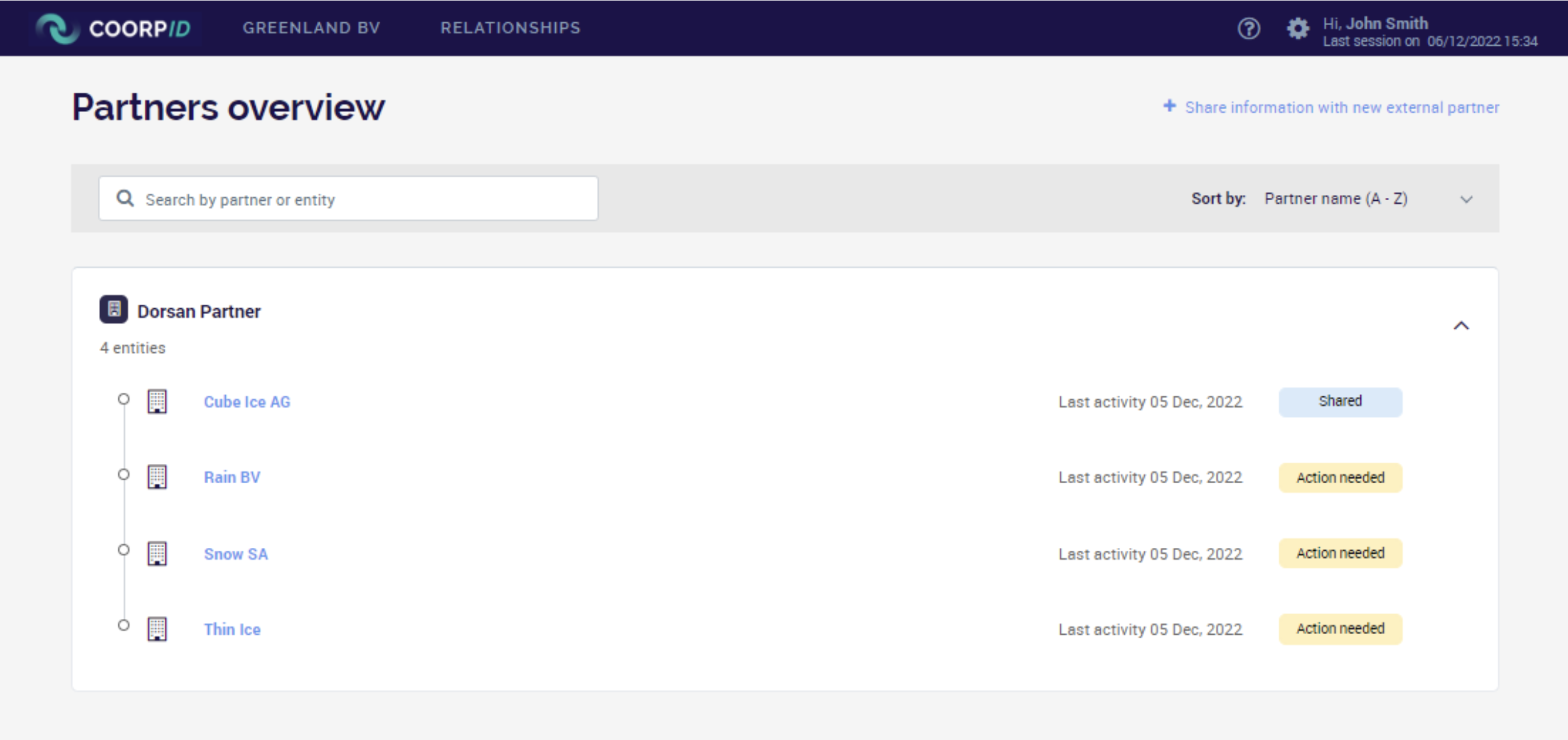
- Click on any of them to see the last exchanged communication and the pending information requests from your partner. You need to act on the entities with the status ‘Action needed’.
Tip: we advise you to click on the ‘Expand all’ button on the upper right corner of the section ‘Entities and information requests’ to have a clear overview on all pending KYC requests for the selected partner.
- To start answering your partner’s information request, follow the steps described in the following section