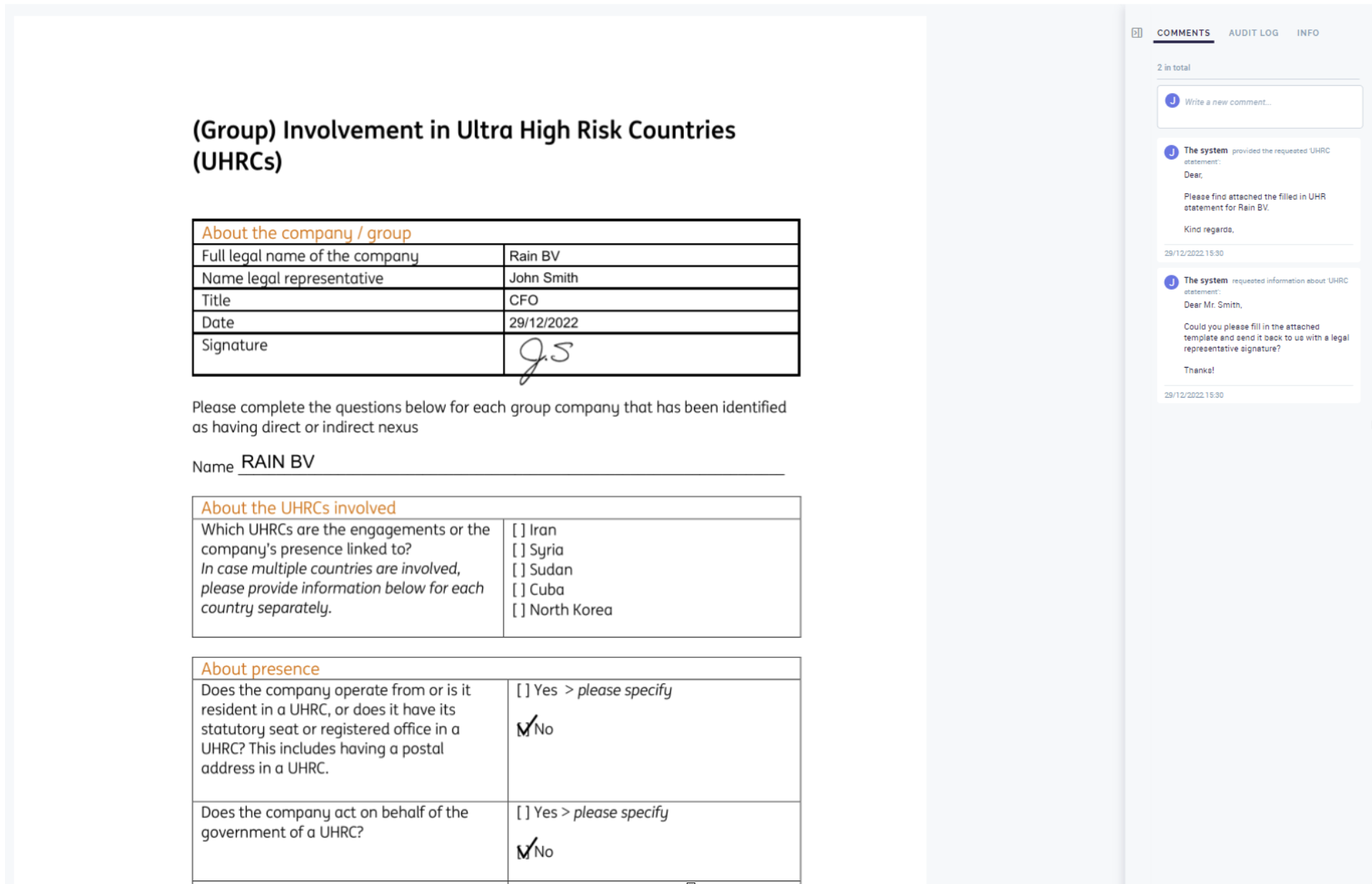You can easily update or delete a document in CoorpID. As a CoorpID user, you have the following options:
- Go to the ‘Entities page’, open the page of the specific entity and click on the document you would like to edit. A preview of the document will be opened.
- Now you can add comments to the document, see the audit log of the document and change the document information.
- You can also download the full document from this page.
- You can decide to upload a new document. This means the existing document will be replaced by the new document.
- You can also delegate the document to a colleague who is also on CoorpID.
- To delete a document, click the ‘trash’ icon behind the name of the document on the entity page. The document will no longer be stored on CoorpID.