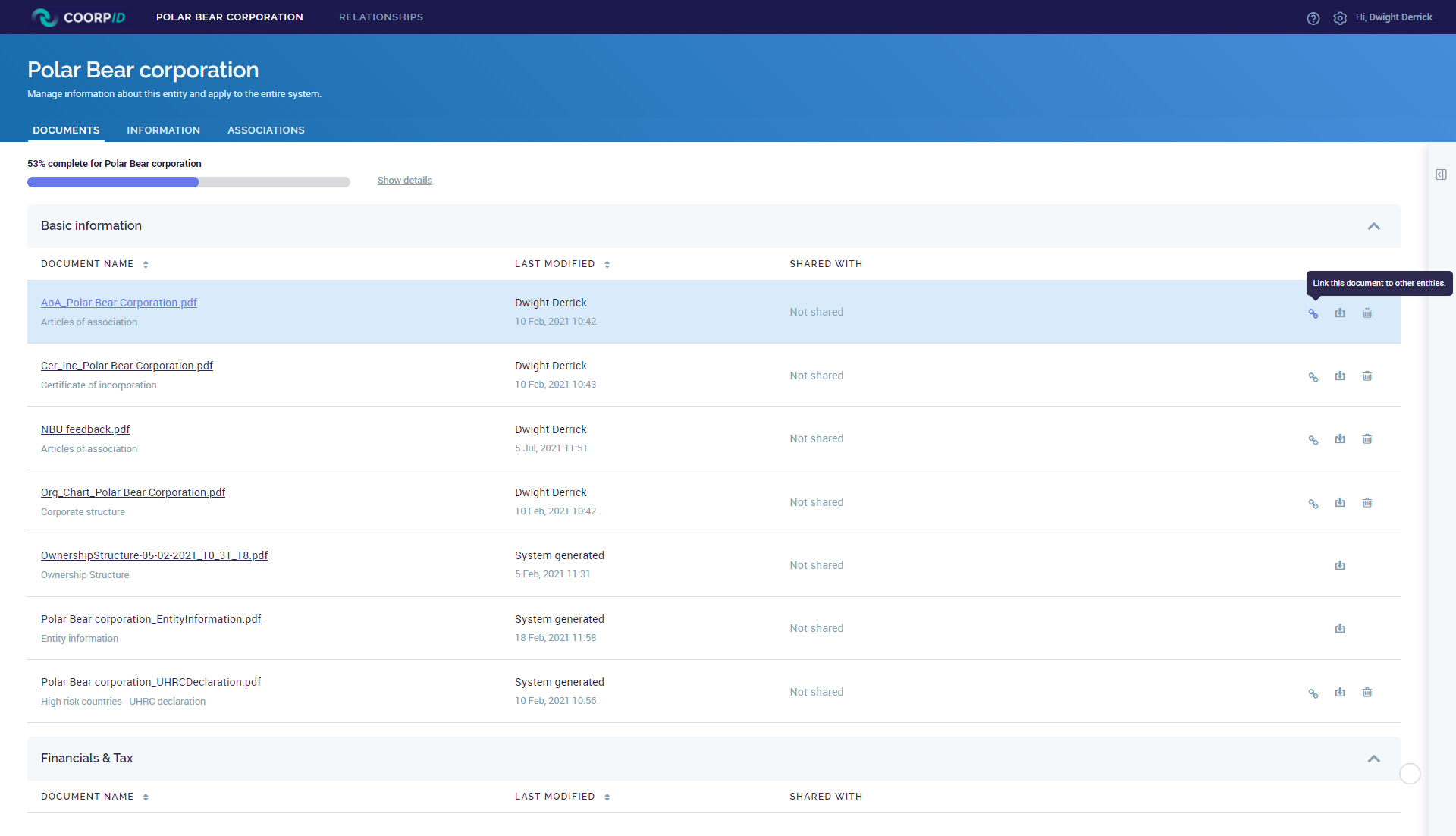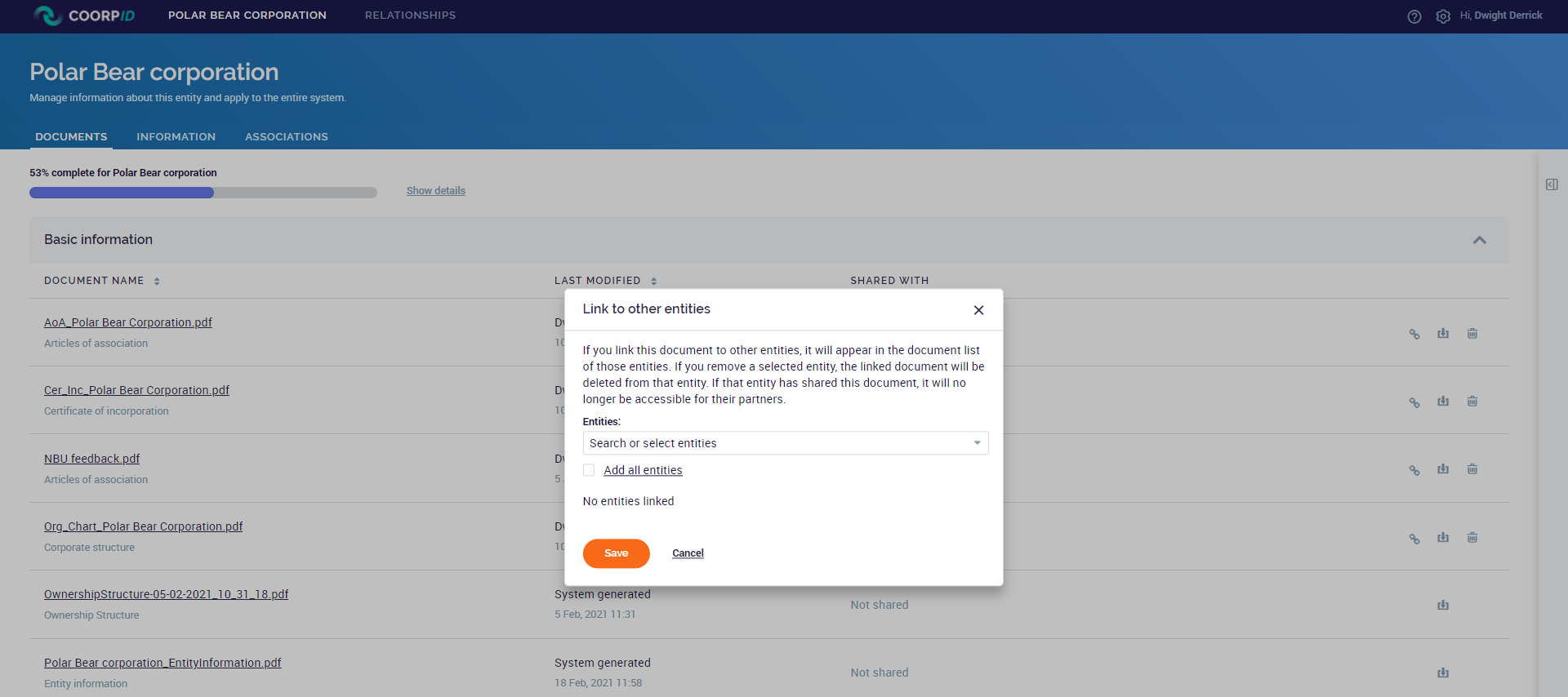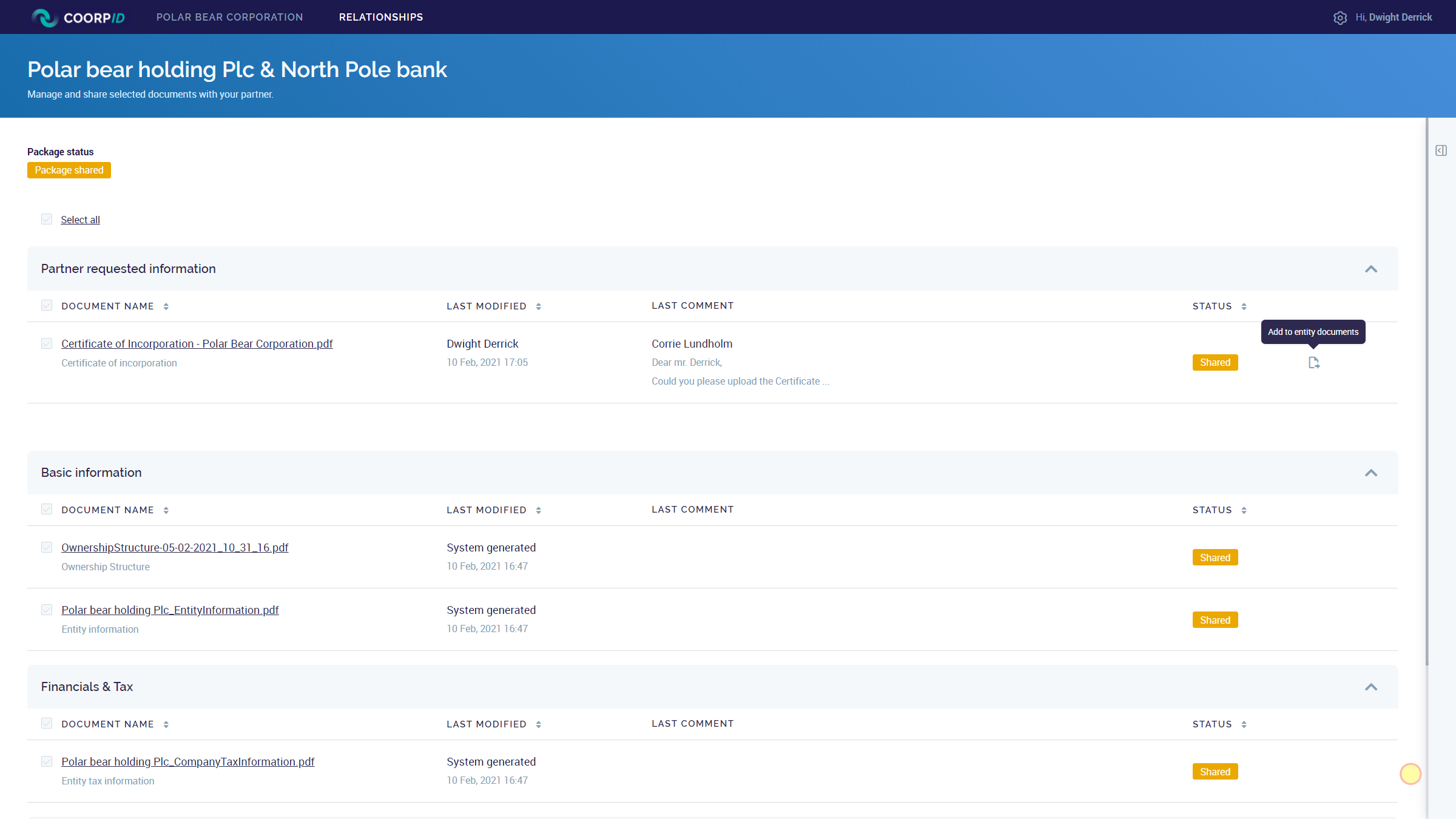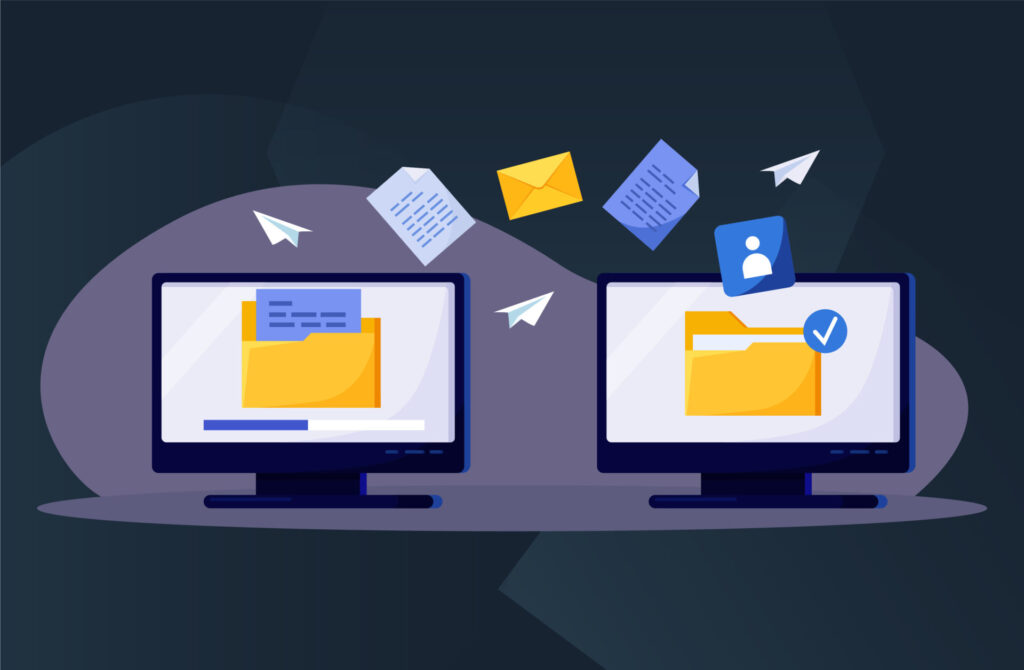In CoorpID, uploaded documents for one entity can easily be reused for other entities and partners as well. This can be done from both the Entity page and the Relationship page.
From the Entity page
- Select the name of one of your entities to go to its Entity page.
- Select the first symbol on the right side of the document.
- Choose which entities you want to link the document to OR select ‘Add all entities’.
- Click save. The document is now added to the other entities too.
From the Relationship page
- The documents you used to answer the Partner requests will be stored as ‘Partner requested information’ on the Relationship page.
- Select the small icon on the right side of the document to add the document to your general set of entity documents.
- Click ‘Add to entity documents’.
These documents will now be added to your general set of entity documents. This allows you to share the documents easily with other partners as well. Also, from the entity page you can link the document to other entities, as described above.