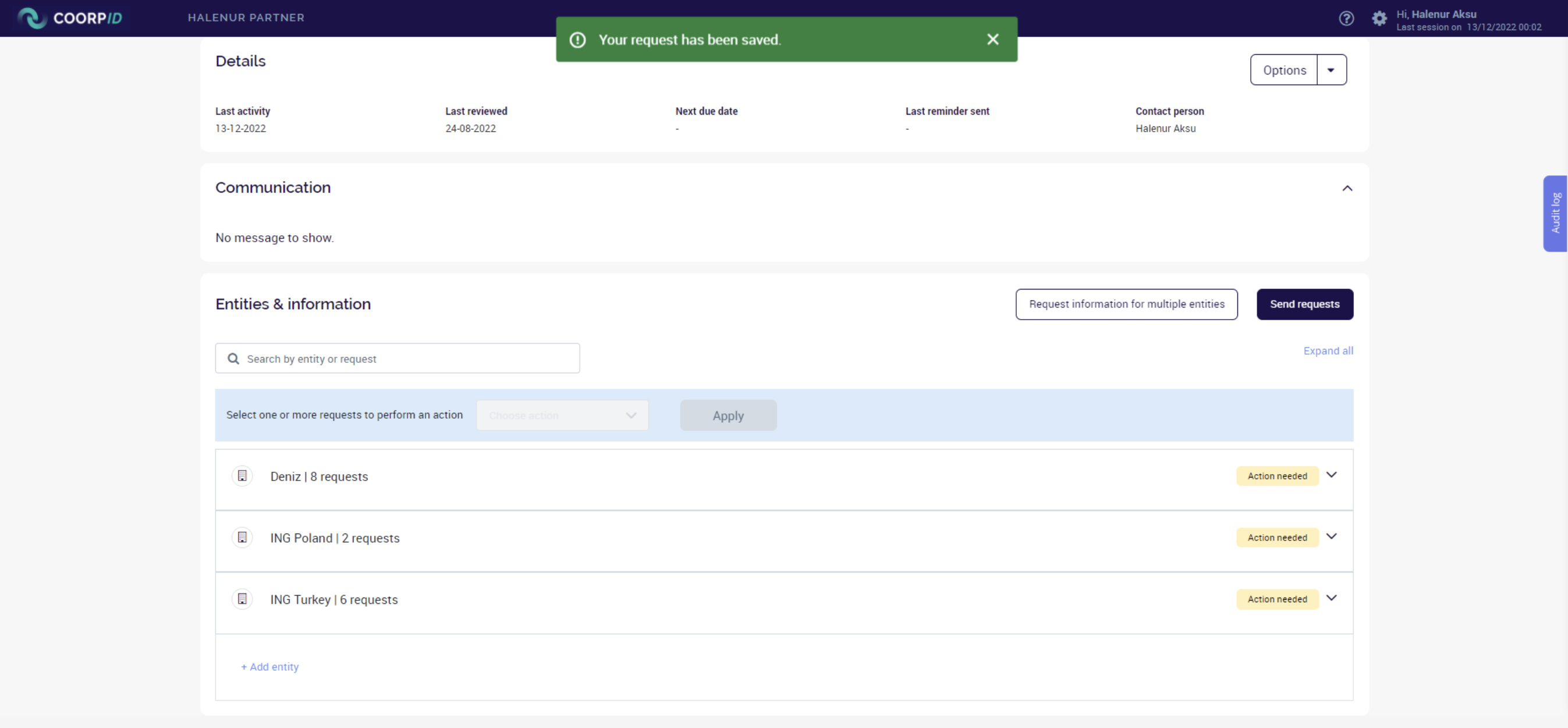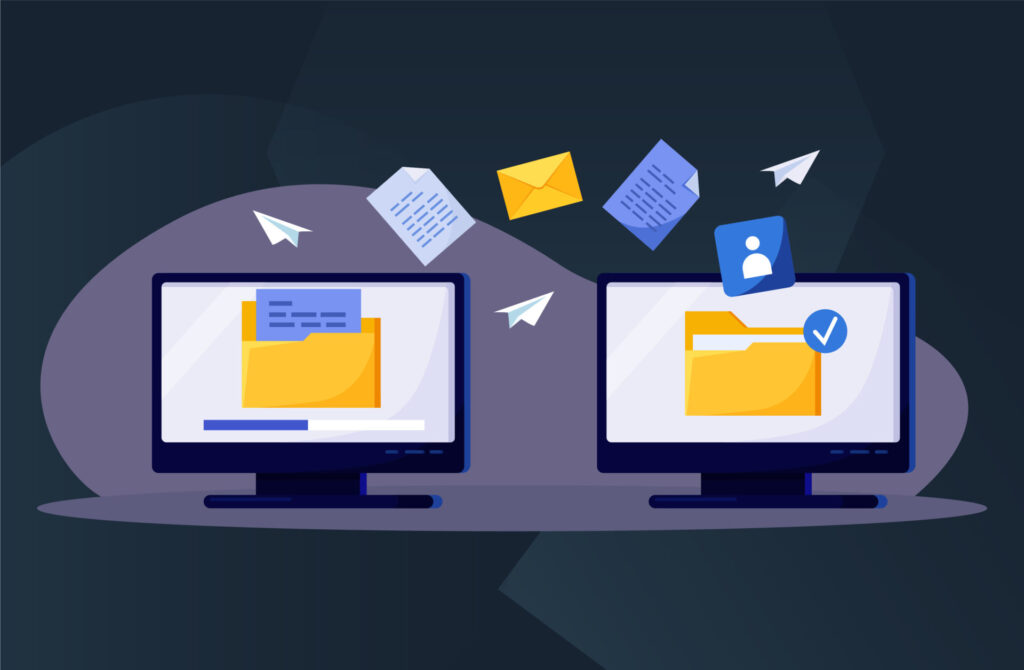You can request information for multiple entities or one entity. You can follow these steps to request information.
- Open the “corporations overview” page by clicking on the Client button on top left. and select the specific corporation you wish to request information from.
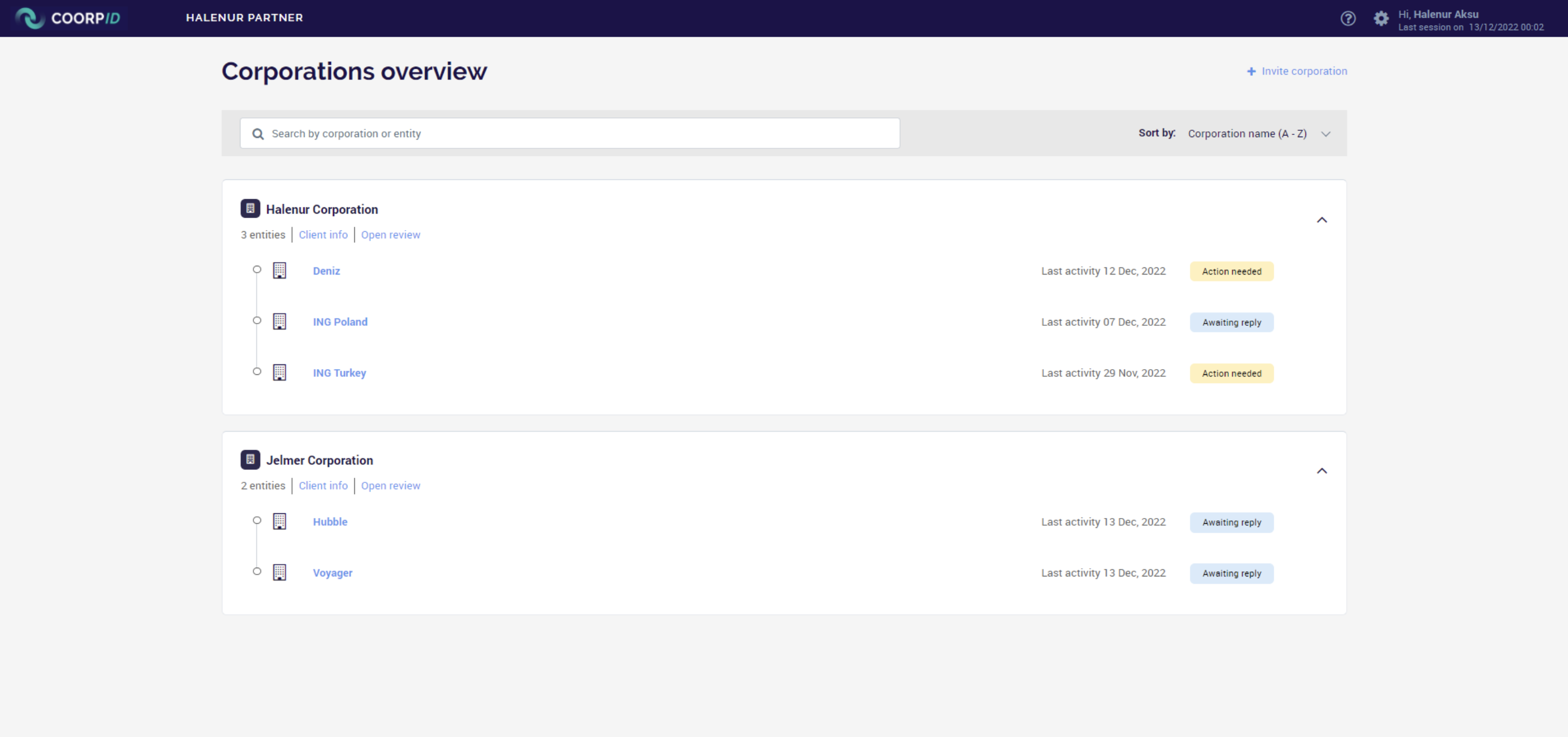
- Now you can see the entities of the corporation, click on the open review button below the corporation name and you will see the page with the “communication history” and the “entities & information”.
- From the entities & information section, you can view all entities of the corporation and previously shared documents.
- You can request information from a specific entity or multiple entities. Click on the entity name and click on “request information for this entity” and select the subject. You can add a message or upload a document. Then click on the save button.
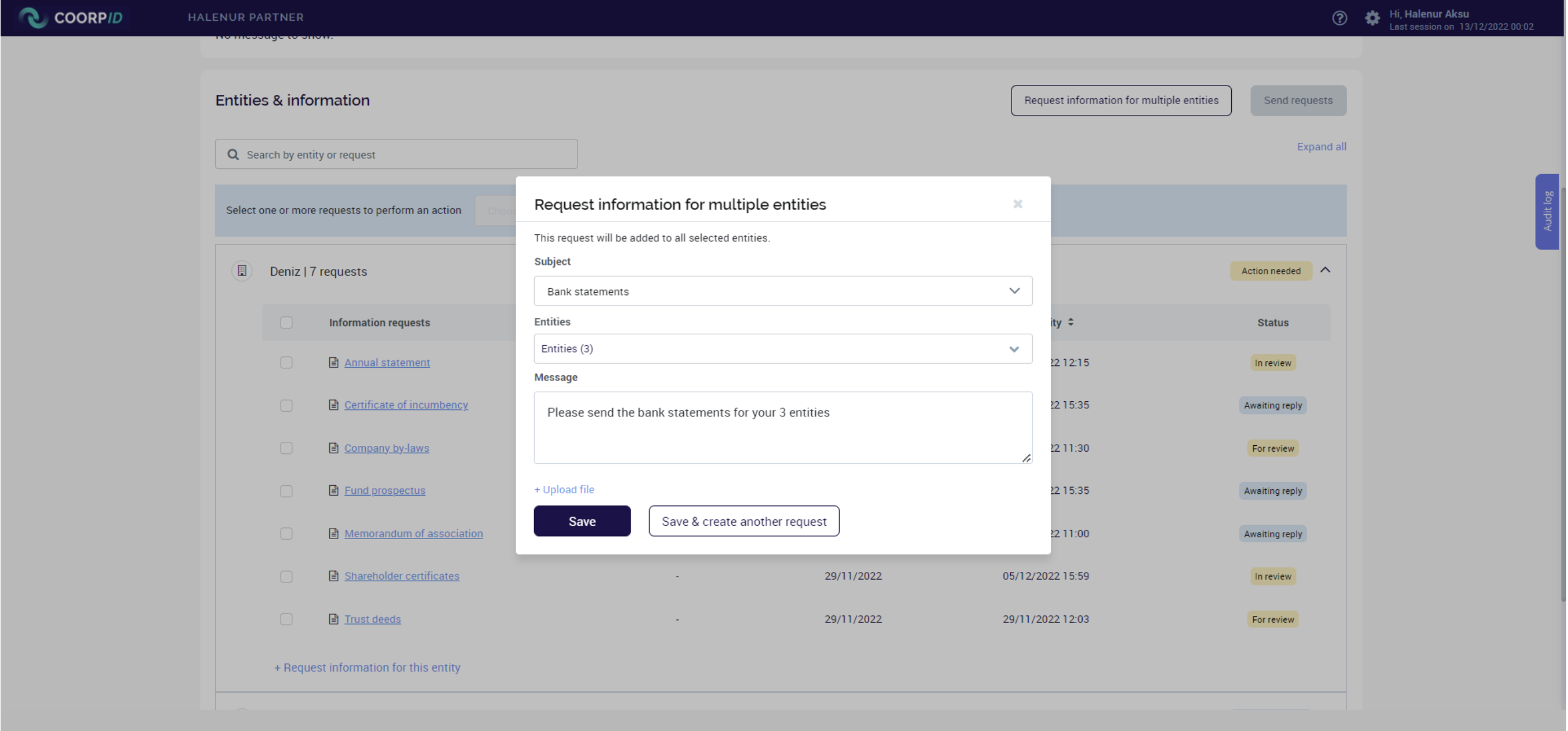
- You can also request information for multiple entities. In the top right corner of the page, you can see the button “request information for multiple entities”. Click on the button and select the subject then select entities. Again, you can add a message or upload a document. Click on the save button.
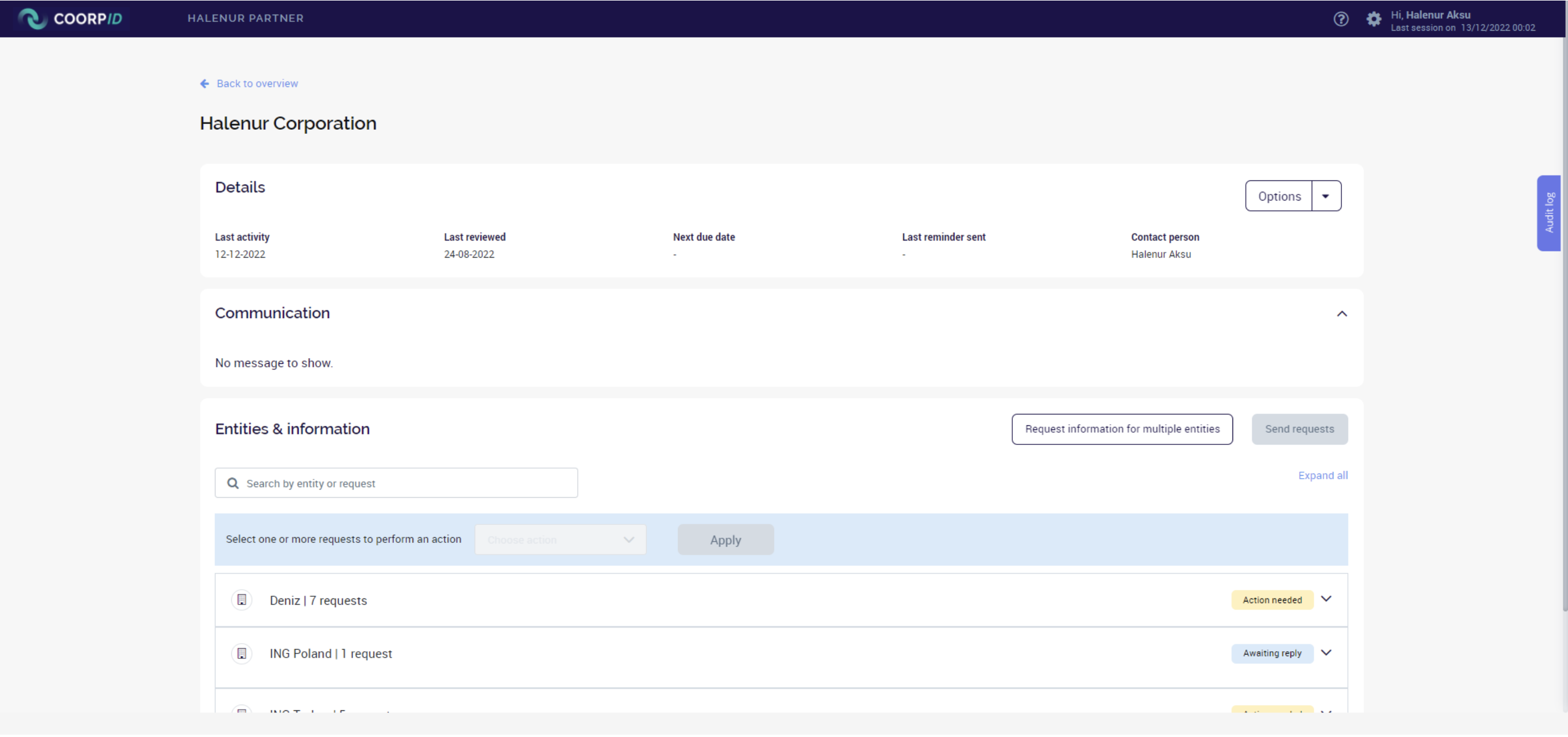
- The requests have not been sent to the customer yet. You can still view and edit the multiple requests before sending them to the corporation.
- To send the information requests click on the send requests button on the top right.
- Now write a general message concerning all requests you are sending, select the contact person and select the due date of when the client needs to deliver on the requests, then submit.