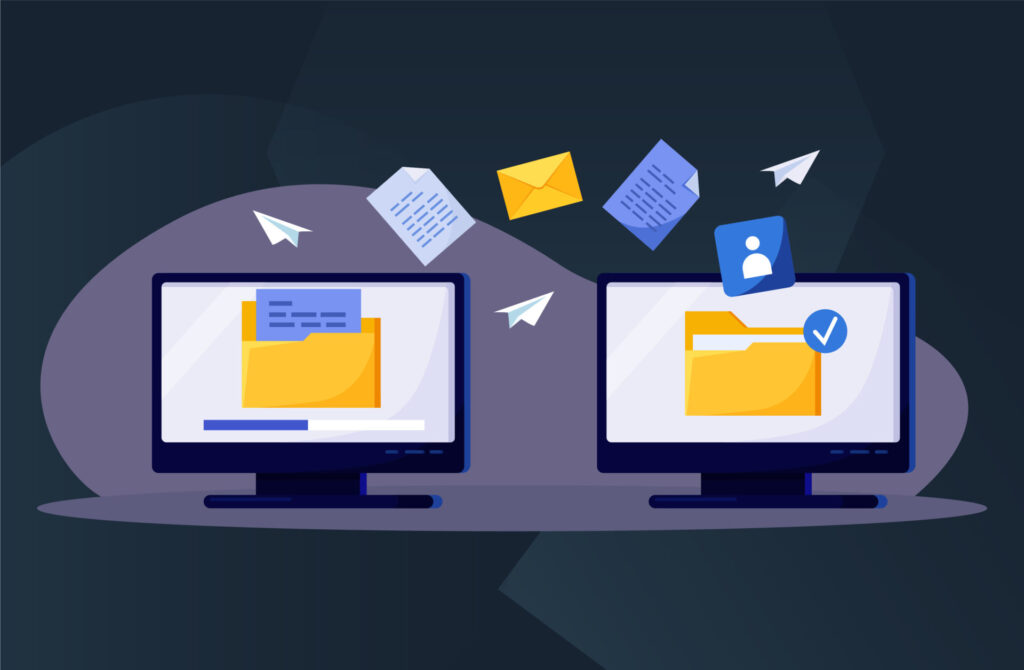The ‘Reviews’ page is accessible via the tab on the top of your screen. It displays the Business Partners you have a relationship with on CoorpID. They can be either partners whose invitations you have accepted, or they can be external partners that you have invited.
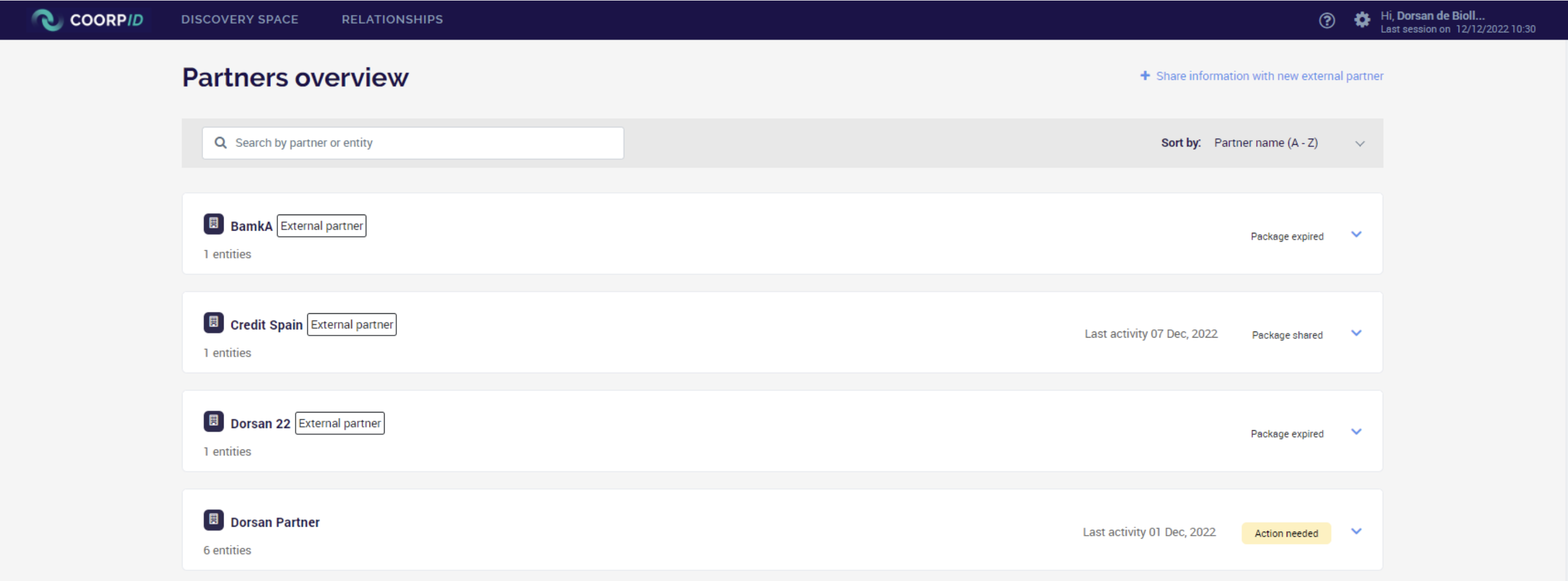
For each partner, you will see the status of their KYC request. If the status is ‘Action needed’, then you need to click on your partner’s name to see which entities are concerned. Then you can click on the entities concerned and see what information is required.
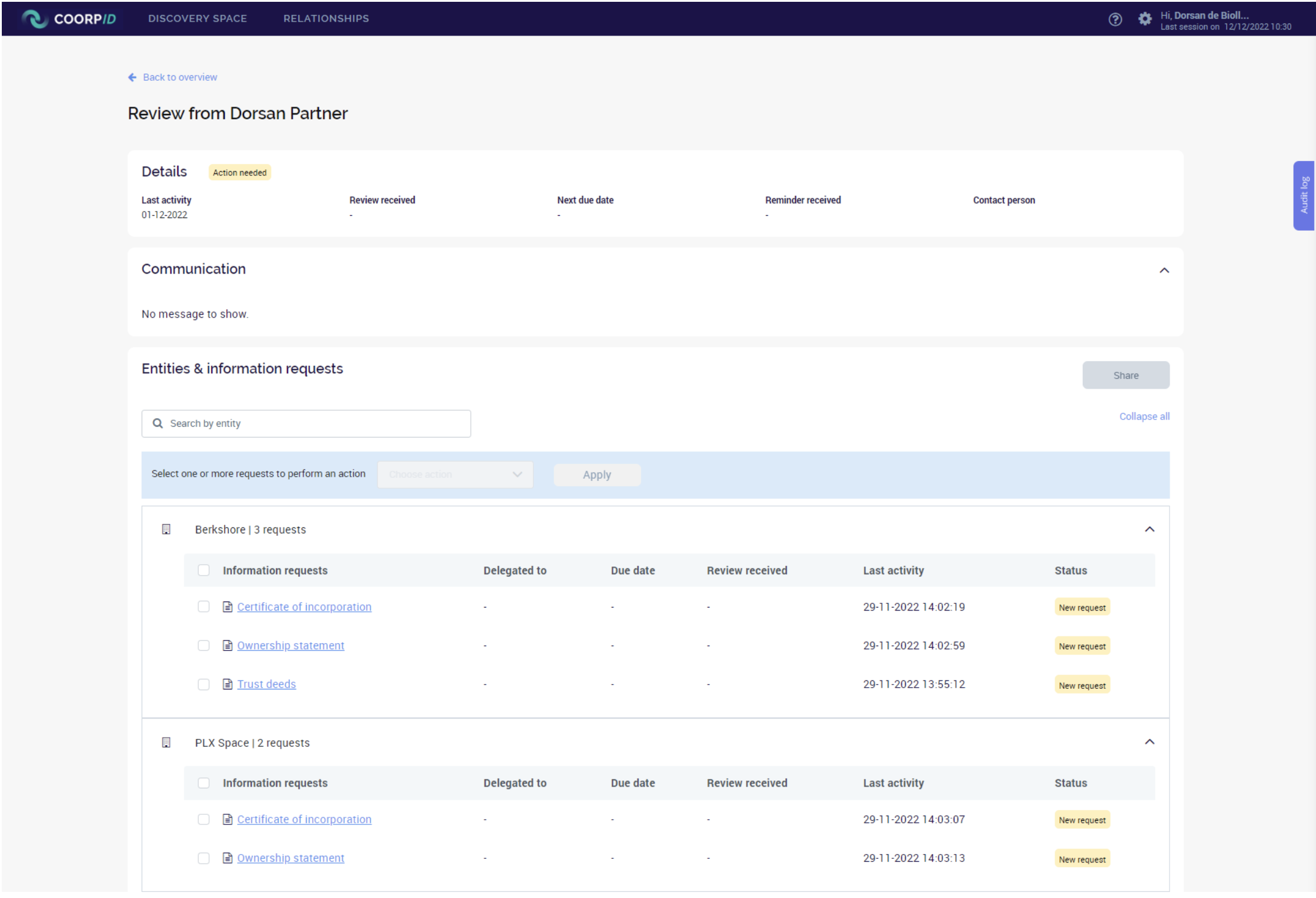
To see the next steps, please go to our dedicated section ‘Answer your partner request’.